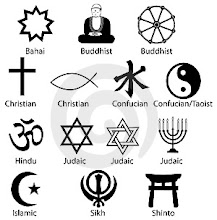I' m going to explain with the help of a few images how to change the language so that you can write in romainian or any other languages in MS Word. First you have to go to "Start, Control Panel " after you have opened " Control Panel " open " Regional and Language Options " then click where it says " Languages " then click on " Details " then all you have to do is select the language you require, click on " Add " then " Apply " and " Ok "... so there you have it, now the problem is that I had to write in MS Word in romainian and post the article on the blog, but since all my articles are written in English I haven' t posted the article I made in MS Word, first it is a copied article, and second it will look bad.