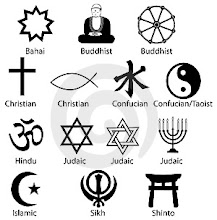10.31.2011
Job for number 8
Rubbis, Garbage, Trash
10.26.2011
King Michael of Romania
Mother: Elena of Greece and Denmark
Father: Carol II of Romania
Spouse: Anne of Bourbon-Parma
Minority reign: 20 July 1927 – 8 June 1930
(&100000000000000020000002 years, &10000000000000323000000323 days)
Personality and personal interests
Michael has had a reputation for taciturnity . He once said to his grandmother, "I have learned not to say what I feel, and to smile at those I most hate." Before getting to know his future wife, Anne of Bourbon-Parma , Michael had a romantic relationship with, among others, a Greek woman, Dodo Chrisolegos, a protegee of the former Romanian Communist Party leader Ana Pauker. Some claim that political influences had been exerted upon King Michael through this liasion. Michael was head of the Romanian Boy Scouts in the 1930s. Michael is passionate about cars, especially military jeeps. He is also interested in aircraft, having worked as a commercial flight pilot during his exile. On 10 May 2007, King Michael received the Prague Society for International Cooperation and Global Panel Foundation's 6th Annual Hanno R. Ellenbogen Citizenship Award, previously awarded to Vladimir Ashkenazy, Madeleine Albright, Václav Havel, Lord Robertson, and Miloš Forman. On 8 April 2008, King Michael and Patriarch Daniel were elected as Honorary Members of the Romanian Academy. Source right here...just click on the word "wiki".
10.24.2011
Welcome To Powerpoint
10.17.2011
Star Wars "technology"
10.06.2011
Year of Excel

The following values are with the formulas are:
maximum: =max(C2:C11), used to calculate the maximum value of the cells
minimum: =min(C2:C11), used to calculate the minimum value of the cells
items under 10 or any other number:=COUNTIF(C2:C11, "<10"), used to find the number items under 10 from the cells
items between 3 and 30 or any other number:=COUNTIF(C2:C11, "<30")-COUNTIF(C2:C11,"<=3"), used to find the number of items between 3 and 30, and other numbers as well
percentage:=F3/A11, used to find out the percentage of the cells, for these you will have to format the cell or cells in which the the final result will be, in order to format the cell/cells right click on it/them, chose format cells then select percentage, it's easy
interpose:=AVERAGE(C2,C3,C4,C5,C6,C7,C8,C9,C10,C11), used to calculate the interpose of the cells
and the last formula copy it from the formula bar seen in the image that I've posed.
10.03.2011
Excel Strikes Back: With A Graphic

Step 1: Introduce the data to what you would like to see the increase or decrease or both.
Step 2: Select the data click on "Chart Wizard" the little image with a graphic on it
Step 3: A window with graphic designs will appear, chose the deign you like or you have to chose, then click next after that finish.
That's all folks !!!....