Honestly I have no idea how those "Bullets and Numbering" work. I can only tell you what purpose they have, but that can be figured put just by simply looking at the images I made. To aces "Bullets and Numbering" the first thing you have to do is open Microsoft Office Word the click on "Format" after that just click on "Bullets and Numbering". If you want to number something and you don't want to use numbers or letters simply click on "Bulleted" and that function will replace numbers with symbols. The "Numbered" function dose the same thing only instead of symbols uses numbers from and letters. "Outline Numbered" dose the same thing only combines all of those two functions. Finally with "List Style" you can chose the style of the list that's why they call it "List Style", if you want to know more then look it up on Google....
Abonați-vă la:
Postare comentarii (Atom)
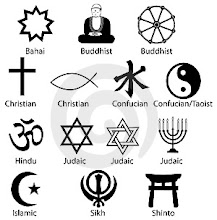
Niciun comentariu:
Trimiteți un comentariu