
If you want to make a graphic like the one above follow the instructions.
Step 1: Introduce the data to what you would like to see the increase or decrease or both.
Step 2: Select the data click on "Chart Wizard" the little image with a graphic on it
Step 3: A window with graphic designs will appear, chose the deign you like or you have to chose, then click next after that finish.
That's all folks !!!....
Step 1: Introduce the data to what you would like to see the increase or decrease or both.
Step 2: Select the data click on "Chart Wizard" the little image with a graphic on it
Step 3: A window with graphic designs will appear, chose the deign you like or you have to chose, then click next after that finish.
That's all folks !!!....
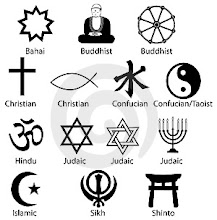
Niciun comentariu:
Trimiteți un comentariu