
Welcome back to a new Excel mini lesson, for the record I had to calculate a few values, just in case these values are the ones your looking fore then read the article and if not then go back to Gooogle.com.
The following values are with the formulas are:
maximum: =max(C2:C11), used to calculate the maximum value of the cells
minimum: =min(C2:C11), used to calculate the minimum value of the cells
items under 10 or any other number:=COUNTIF(C2:C11, "<10"), used to find the number items under 10 from the cells
items between 3 and 30 or any other number:=COUNTIF(C2:C11, "<30")-COUNTIF(C2:C11,"<=3"), used to find the number of items between 3 and 30, and other numbers as well
percentage:=F3/A11, used to find out the percentage of the cells, for these you will have to format the cell or cells in which the the final result will be, in order to format the cell/cells right click on it/them, chose format cells then select percentage, it's easy
interpose:=AVERAGE(C2,C3,C4,C5,C6,C7,C8,C9,C10,C11), used to calculate the interpose of the cells
and the last formula copy it from the formula bar seen in the image that I've posed.
The following values are with the formulas are:
maximum: =max(C2:C11), used to calculate the maximum value of the cells
minimum: =min(C2:C11), used to calculate the minimum value of the cells
items under 10 or any other number:=COUNTIF(C2:C11, "<10"), used to find the number items under 10 from the cells
items between 3 and 30 or any other number:=COUNTIF(C2:C11, "<30")-COUNTIF(C2:C11,"<=3"), used to find the number of items between 3 and 30, and other numbers as well
percentage:=F3/A11, used to find out the percentage of the cells, for these you will have to format the cell or cells in which the the final result will be, in order to format the cell/cells right click on it/them, chose format cells then select percentage, it's easy
interpose:=AVERAGE(C2,C3,C4,C5,C6,C7,C8,C9,C10,C11), used to calculate the interpose of the cells
and the last formula copy it from the formula bar seen in the image that I've posed.
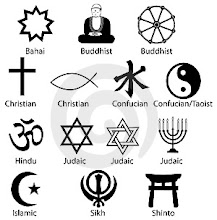
Niciun comentariu:
Trimiteți un comentariu